insert-image 関数や put-image 関数で画像を作成すると、その場所(テキストプロパティなりオーバーレイなり)には image-map というキーマップが設定されて画像にカーソル(ポイント)を当てて何かキーを押すと画像に対する操作が実行されるようになっています。
image-map の内容はEmacs27の時点では次のようになっています。
image-map
(keymap (111 . image-save) ;;o (114 . image-rotate) ;;r (C-mouse-4 . image-mouse-increase-size) (C-wheel-up . image-mouse-increase-size) (C-mouse-5 . image-mouse-decrease-size) (C-wheel-down . image-mouse-decrease-size) (43 . image-increase-size) ;;- (45 . image-decrease-size)) ;;+
できるのは保存したり、回転したり、小さくしたり、大きくしたりといった程度です。
もう少し色々できても良いのではないでしょうか。
というわけで、思いついたものを少し追加してみました。
- 関連付けられた外部アプリで開く、編集する(Windows版のみ実装。他のOSではopenコマンドとかを使うらしいです)
- 画像に関する何かを開く
- 画像に関する情報を表示・コピーする
- パス
- ファイル名
- 緯度,経度
- 撮影日時
どうせ覚えられないのでHydraにしてiキーでメニューが表示されるようにしました。
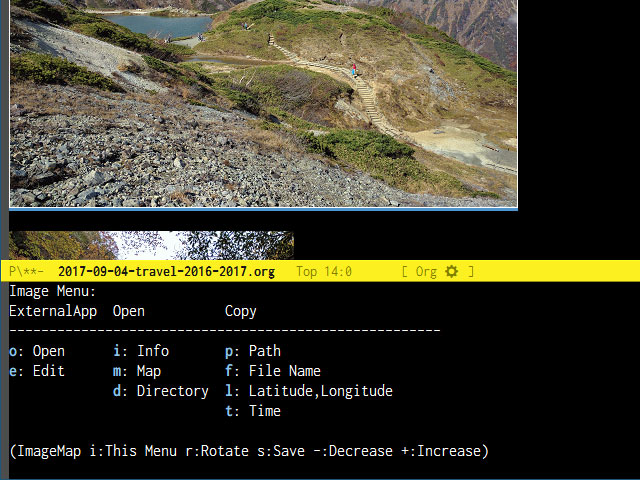
;;; -*- lexical-binding: t; -*- (require 'image) (require 'hydra) (require 'my-exif) ;;https://misohena.jp/blog/attach/20211219_my-exif.el (require 'my-location) ;;https://github.com/misohena/my-location ;;;; Modify Image Key Map (defun my-image-menu-setup () (define-key image-map (kbd "i") (defhydra hydra-image-action (:hint nil :exit t) " Image Menu: ^ExternalApp^ ^Open^ ^Copy^ ------------------------------------------------------ _o_: Open _i_: Info _p_: Path _e_: Edit _m_: Map _f_: File Name ^ ^ _d_: Directory _l_: Latitude,Longitude ^ ^ ^ ^ _t_: Time (ImageMap i:This Menu r:Rotate o:Save -:Decrease +:Increase) " ("q" nil) ("i" my-image-info-at-point) ("m" my-image-open-map-at-point) ("o" my-image-open-by-app-at-point) ("e" my-image-edit-by-app-at-point) ("d" my-image-open-directory-at-point) ("p" my-image-copy-path-at-point) ("f" my-image-copy-file-name-at-point) ("l" my-image-copy-latlng-at-point) ("t" my-image-copy-time-at-point) ))) (my-image-menu-setup) ;;;; Get File Name at Point (defun my-image-file-at-point () ;; I referred to the image-save function defined in image.el (plist-get (cdr (image--get-image)) :file)) ;;;; Get Image Information (defun my-image-info (file) (interactive "fImage File: ") (when (and file (file-exists-p file)) (let* ((fmt (pcase (file-name-extension file) ;;("jpg" "") ;;(_ "identify -verbose %s") (_ "exiftool %s"))) (cmd (format fmt file))) (my-shell-command-popup cmd "*Image Info*" "*Image Info Error*")))) (defun my-image-info-at-point () (interactive) (my-image-info (my-image-file-at-point))) ;;;; Get Image Date Time and Latitude/Longitude (defun my-image-guess-time-from-file-name (file) (when (and (stringp file) (string-match "\\(20[0-9][0-9]\\|19[0-9][0-9]\\)-?\\(0[1-9]\\|1[0-2]\\)-?\\([0-3][0-9]\\)[ _]?\\(0[0-9]\\|1[0-2]\\)\\([0-5][0-9]\\)\\([0-5][0-9]\\)?" file)) (encode-time (make-decoded-time :year (string-to-number (match-string 1 file)) :month (string-to-number (match-string 2 file)) :day (string-to-number (match-string 3 file)) :hour (string-to-number (match-string 4 file)) :minute (string-to-number (match-string 5 file)) :second (string-to-number (or (match-string 6 file) "0")))))) (defun my-image-timelatlng (file) (when file (let* (;; FILEからExifを読み込む。 (exif (and (member (file-name-extension file) '("jpg" "jpeg")) (my-exif-parse-file file))) ;; 撮影日時を取得する。 (time (or (and exif (my-exif-date-time-original exif)) (my-image-guess-time-from-file-name file))) ;; 撮影位置を取得する。 (latlng (or (and exif (my-exif-latlng exif)) ;;From GPS Info (and time (my-location-latlng-at-time time))))) ;From GPX File (cons time latlng)))) (defun my-image-latlng (file) (cdr (my-image-timelatlng file))) ;;;; Open Map of Image Shooting Location (defun my-image-open-map (file) (interactive "fImage File: ") (when (and file (file-exists-p file)) (when-let ((ll (my-image-latlng file))) (my-location-browse-map ll) ll))) (defun my-image-open-map-at-point () (interactive) (my-image-open-map (my-image-file-at-point))) ;;;; Open Directory Containing Image (defun my-image-open-directory-at-point () (interactive) (when-let ((file (my-image-file-at-point))) (find-file (file-name-directory file)) (when (eq major-mode 'dired-mode) (dired-jump nil file)))) ;;;; Open Image by External App (defun my-image-open-by-app-at-point () (interactive) (when-let ((file (my-image-file-at-point))) ;;@todo support other platforms (w32-shell-execute "open" file))) ;;;; Edit Image by External App (defun my-image-edit-by-app-at-point () (interactive) (when-let ((file (my-image-file-at-point))) ;;@todo support other platforms (w32-shell-execute "edit" file))) ;;;; Copy Image Information (defun my-image-copy-and-show (str) (when str (kill-new str) (message "%s" str))) (defun my-image-copy-path-at-point () (interactive) (when-let ((file (my-image-file-at-point))) (my-image-copy-and-show file))) (defun my-image-copy-file-name-at-point () (interactive) (when-let ((file (my-image-file-at-point))) (my-image-copy-and-show (file-name-nondirectory file)))) (defun my-image-copy-latlng-at-point () (interactive) (when-let ((file (my-image-file-at-point)) (latlng (my-image-latlng file))) (my-image-copy-and-show (format "%.6f,%.6f" (car latlng) (cdr latlng))))) (defun my-image-copy-time-at-point () (interactive) (when-let ((file (my-image-file-at-point)) (time (car (my-image-timelatlng file)))) (my-image-copy-and-show (format-time-string "%Y-%m-%d %H:%M:%S" time)))) ;;;; Execute Shell Command (defun my-shell-command-popup (command output-buffer error-buffer) "Execute COMMAND and pop up the resulting buffer." (let* ((kill-buffers ;;lexical binding (lambda () (when (get-buffer output-buffer) (kill-buffer output-buffer)) (when (get-buffer error-buffer) (kill-buffer error-buffer)))) (quit (lambda () (interactive) (quit-window) (funcall kill-buffers))) (init-buffer (lambda (buffer-name) (when (get-buffer buffer-name) (with-current-buffer buffer-name (read-only-mode) (local-set-key "q" quit))))) (result-code (progn (funcall kill-buffers) (shell-command command output-buffer error-buffer)))) (funcall init-buffer output-buffer) (funcall init-buffer error-buffer) (pop-to-buffer (if (equal result-code 0) output-buffer error-buffer)) result-code))
Org-modeでバリバリインライン画像を使っているともっと色々な操作(例えば画像にキャプションを追加したり、属性を設定したり)が欲しくなるのですが、それはここじゃないほうが良いのでしょうね。
Pingback: org-mode で現在の構文要素に応じて適切なメニューを出す | Misohena Blog